Anatomy of Error Messages
Error messages in PHP are messages that get displayed when something goes wrong with your PHP script. These messages can help you, the programmer, understand what needs to be fixed. It's like the PHP way of saying, "Hey, I found a problem, and I can't continue until it's fixed!"
Viewing Error Messages
Error messages in PHP can be viewed in different places depending on your configuration:
- On the Web Page: By default, PHP sends all error messages to the web browser. If you're running a PHP script and there's an error, you'll see the error message displayed right there on the webpage.
- In a Log File: For security and practicality, many developers configure PHP to log errors to a file on the server instead of displaying them in the user's browser. This file can be checked whenever needed. You can specify the log file by setting the error_log directive in your php.ini file.
Remember, displaying errors on your live website could expose sensitive information to users and should be avoided. Instead, logging errors to a file that only you can access is a safer practice. In development environments, however, it's common to have errors displayed in the browser for ease of debugging.
Understanding an Error Message
An error message in PHP typically contains the following information:
- Error Level: This tells you the kind of error that has occurred.
- Error Message: This is a human-readable message which explains what went wrong in your code.
- File Path: This tells you where the error occurred in your file system. It's a path to the script that caused the error.
- Line Number: This specifies the exact line in your script where the error occurred.
Here's an example of an error message:
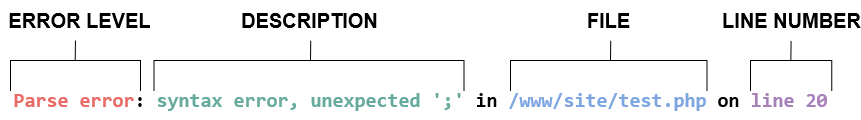
Error Levels
PHP categorizes errors into different levels, which gives you control over how your scripts handle different types of issues. The key error levels in PHP are:
| Level | Description |
|---|---|
| Parse/Syntax | These happen when you make a mistake in your PHP syntax, like forgetting a semicolon at the end of a statement or not properly closing a bracket. |
| Fatal | These are severe errors, like trying to call a function that doesn't exist or a class that can't be found. When these occur, the script stops running. |
| Warning | These occur when something wrong happens, but it's not so severe that it stops the script from running. An example is trying to include a file that doesn't exist. |
| Notice | These are small, non-critical errors that PHP encounters while executing a script, such as trying to access a variable that hasn't been defined yet. |
| Deprecated | A run-time notice indicating that the code will not work in future versions of PHP |
| Strict | Not strictly an error, but triggered whenever PHP encounters code that could lead to problems or forward incompatibilities |
Debugging an Error
Debugging is the process of identifying and fixing errors (or "bugs") in your code. In PHP, error messages are a very useful part of this process as they can tell you exactly what went wrong and where the problem occurred.
Let's say you have the following PHP code, and it's giving you an error:
$number1 = 10;
$number2 = 20;
$sum = $number1 + $numbr2;
echo $sum;The error message you might see could be something like this:
Notice: Undefined variable: numbr2 in /path/to/your/script.php on line 3Here's how you could use this information to debug the issue:
- Understand the error message: The error message usually consists of the error type, a description of the error, and the file path, along with the line number where the error occurred. In this case, the error type is "Notice" which indicates a minor error or a non-critical problem. The description says, "Undefined variable: numbr2", which means that PHP doesn't know what
$numbr2is. - Identify where the error is: In the error message, PHP also tells you exactly where the problem occurred. In this case, it points to "/path/to/your/script.php on line 3". This means you should look at line 3 in the PHP file located at "/path/to/your/script.php".
- Fix the error: Once you've understood the error and located where it's happening, you can use this information to fix the error. In this case, you can see that on line 3, you've mistyped
$number2as$numbr2. So the fix would be to correct this typo:
$sum = $number1 + $number2; // It was $numbr2 which is wrongAnd there you have it! You've just debugged your first PHP error. Debugging in PHP (and programming in general) can sometimes be a bit challenging, especially for beginners, but with practice, you'll get better at it. Remember, the error messages are there to help you, not to hinder you. Don't be afraid of them; instead, use them to your advantage.
Key Takeaways
- PHP error messages usually contain the type of error, a description of the error, and the file path with the line number where the error occurred. Each part of the message provides valuable information for debugging.
- There are various error levels in PHP. Knowing the type of error can help you understand the severity of the problem and how to resolve it.
- Use the information provided in the error message to fix the error. This may involve fixing a typo, adding a missing semicolon, declaring a missing variable, or making other necessary corrections.